How do you create an Amazon Associate Account? Find out here, along with some essential information on being an Amazon Associate.
To get started promoting Amazon you need to create an Associate Account. To do so, simply visit any of the following pages depending on which country you are promoting Amazon in:

Amazon Associates USA
Amazon Associates UK
Amazon Associates FR (France)
Amazon Associates DE (Germany)
Amazon Associates IT (Italy
Amazon Associates CA (Canada)
Amazon Associates JP (Japan)
Amazon Associates CN (China)
Important Points on Creating an Amazon Account
- At the time of writing, Amazon accounts are *pretty much* automatically approved. The only thing that will cause an account application to be rejected is listing an Adult site or listing a site with a potential trademark breach (e.g. www.theipadstore.com)
- All accounts operate independently – earnings from a USA account are paid seperately to a UK account
- You can create multiple “Tags” within your account to track individual stores
- Inside your accounts, keep an eye on the Help Section as certain products, and product categories may be excluded from referral fees
- Again inside your account, be aware of the Terms of Use and rules that Amazon make available here. Failure to follow these rules can result in your account being terminated and all your earnings suspended.
- Reports are updated pretty much every 24 hours. Amazon UK is updated at about 1am GMT, although Amazon USA is not as consistent with the time it is updated.
- You can get paid via Bank Transfer, Cheque or Gift Certificates. Bank transfers are not available outside of the country you are promoting e.g. if you live in the UK and are promoting Amazon USA then you cannot receive a bank transfer payment.

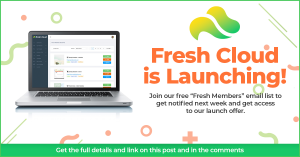
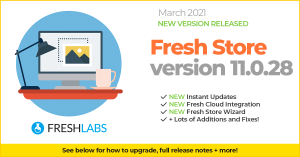

One Response