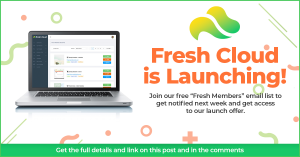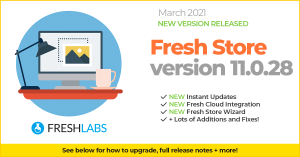Google Analytics is a very useful tool that when implemented correctly, can help you create, track and measure the traffic goals of your Amazon affiliate site or Fresh Store Builder store. Here is a brief overview on getting set up and how to make the most of the data …

What is Google Analytics?
Launched in November 2005, Google began offering a service which was designed to track and report website traffic. Today, Google Analytics is the most widely used web analytics service on the internet.
Getting Started: To begin collecting basic data from your website(s), you can create a free Google Analytics account (if you don’t already have one), by going to: Google.com/analytics. Simply click the “Sign In” button at the top of the page (top right), and follow the on-screen instructions. Note: Within your Google analytics account there is plenty of information available to help you set up properly.
What You Can Track With Google Analytics
You can track all kinds of data for multiple websites or Amazon Affiliate stores you manage. But when just starting out with Google Analytics, there are few basic things that you should consider tracking, like:
- Number of visitors
- Number of unique visitors
- Where your traffic comes from
- Number of page views
- Time spent on the site
Setting Up Google Analytics Goals
These “Goals” may be things like:
- Creating traffic
- Engaging your visitors
- Boosting traffic
- Improving your conversion rate
The process to create goals is to select the website that you want to set goals for. At the top of your screen, you will click on “Admin.” You are taken to a page that displays three columns: The third column has the clickable “Goals” link. On the “Goals” page you will be able to add different goals.
On your Amazon stores you can set goals for the basket page, checkout page and even the contact page to see how well you
Once you have your goals set you will be able to view different graphs that will show you where your website is now and how it has improved over time.